Printing Barcodes
Overview
Utilizing barcode scanning in the warehouse can eliminate paperwork, improve efficiency, and minimize data entry errors.
Print Bin Barcodes
A Bin Number typically consists of Aisle, Bay, Level, and Position (XX-XX-XX-XX).
Once you finish designing the bin numbering system, you can outsource the printing to an outside vendor to print bin barcodes with colors. It is possible to print bin barcodes in GoldFinch too. For more information, ask your GoldFinch consultant.
We recommend barcode font 128 since it is more high-density.
Print Whse Receipt Labels
Out of the box, GoldFinch prints various receiving labels. The label size is 4x6 inches, which is the most commonly used.
Print Pallet Labels on Whse Receipts
GoldFinch connects to two free Barcode Generators to print barcodes:
Barcodesinc
BarcodeTec
On the Company Setup, Barcodesinc is selected as the default option. Under the unlikely situation when the Barcodesinc website is not available, you can change to BarcodeTec.
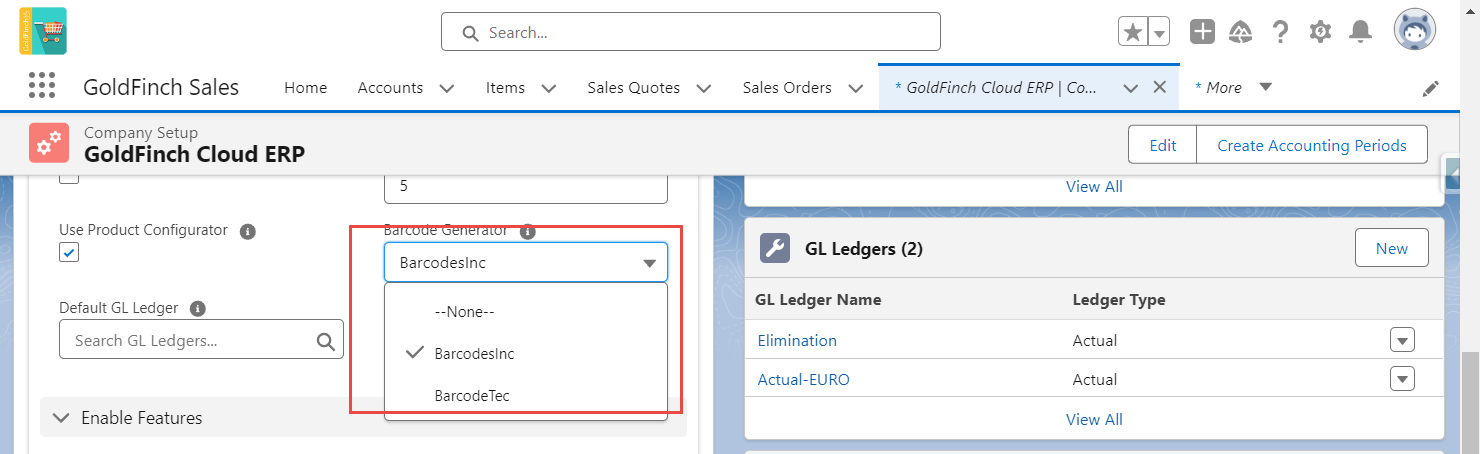
If you do not see barcodes when you print receiving labels, check to make sure Remote Site Settings for both Barcodesinc and BarcodeTec are entered.
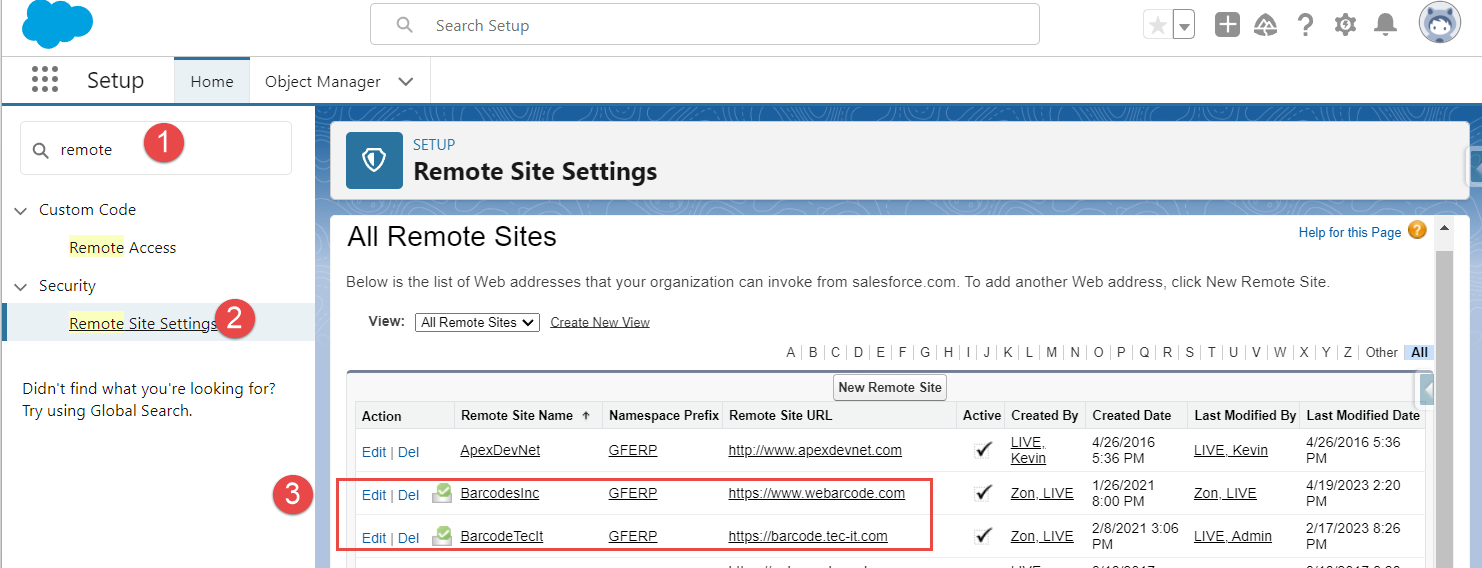
Mobile Scan Apps
All GoldFinch Mobile Scan apps can scan barcodes. Review Mobile Scan for more details.
When using Scan Receive, or Scan Ship to scan item barcodes, GoldFinch can decode barcodes for both Item or GTIN specified on the Item Unit of Measure table.
Implementing WMS
Implementing an advanced Warehouse Management System (WMS) with barcode scanning capabilities requires careful design and thorough testing.
Read Advanced Warehouse Management System (WMS) to understand the recommended phased approach.
