Display Open Receivables on Sales Order Page
Overview
When GoldFinch is integrated with Accounting Seed it's possible to display the open receivables that exist for a customer when you are entering a sales order. This will enable you to make decisions while entering a sales order such as whether the order should be put on hold. It also gives you the ability to speak with the customer about the open aging on the account without leaving the order entry page.
Display Open AR
To enable this function go to the Company Setup page from the GoldFinch Setup app and put a check in the Display AR Detail on Sale Order field.
The Open Account Receivable section will display on the edit page of the Sales Order. As billing and cash receipt records are posted and applied, this section will be updated. You will see the original amount and the remaining amount of any open billing record as well as the total AR and total Overdue.
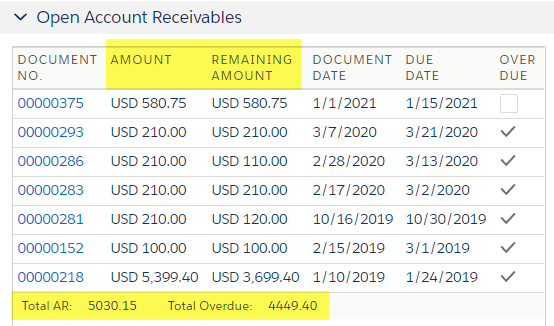
Mass Update Customer Balance
When going live with this feature or anytime in the future, it is possible to re-calculate AR Balance and to populate the Account Open Transaction object on the Account card by going to Account List, and then clicking Resync AS AR Balance button. If this button is not available, you can add it to the list by going to Setup, and then clicking Edit Object. You can select a few accounts to resync, or resync all accounts by not selecting any account.
Account Open Transaction object
*** Technical Notes ***
As Accounting Seed billing and cash receipt records are posted and as applications occur, the data in the Account Open Transaction object will be updated.
A nightly job (AccountOpenTransactionSchedulerable) should be scheduled to sync this object with the open billings and the cash receipts, and to recalculate AR Balance to insure accuracy.
