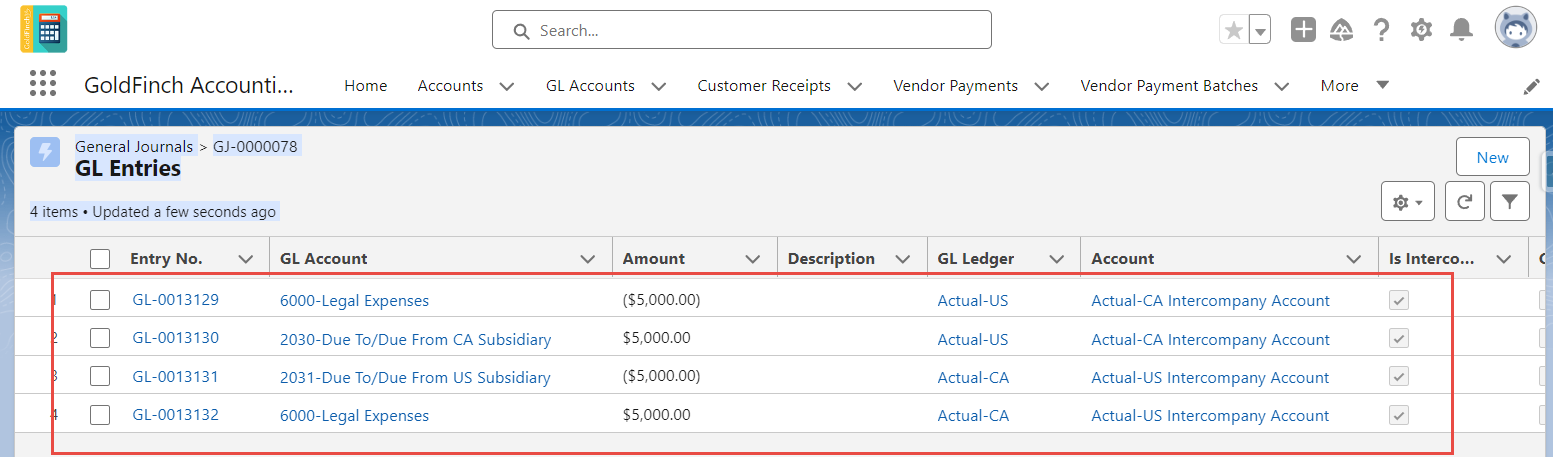Process Intercompany Transactions
Overview
The steps below illustrate how to record intercompany purchase and sale transactions from GL Ledger Actual-US to GL Ledger Actual-CA, and how to reclassify expenses from GL Ledger Actual-US to GL Ledger Actual-CA.
Warehouses
Set up two warehouses with corresponding GL Ledgers.
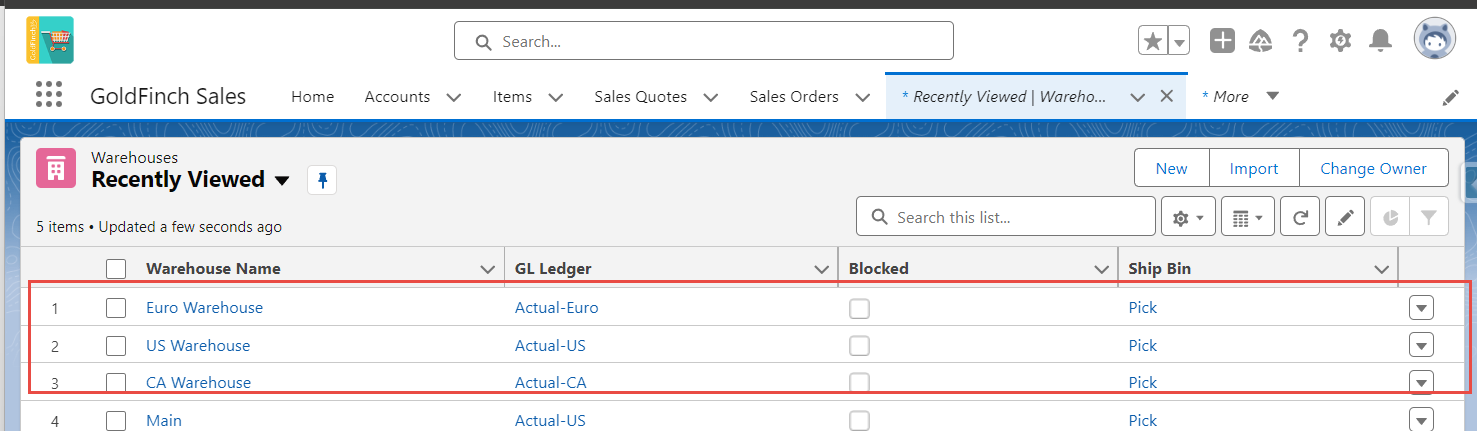
Read Configure Multi-Currency for more information on how to segregate inventory by GL Ledgers.
Intercompany Sales Orders
Enter a Sales Order with the Sell-to Customer, Warehouse, and GL Ledger fields filled in.
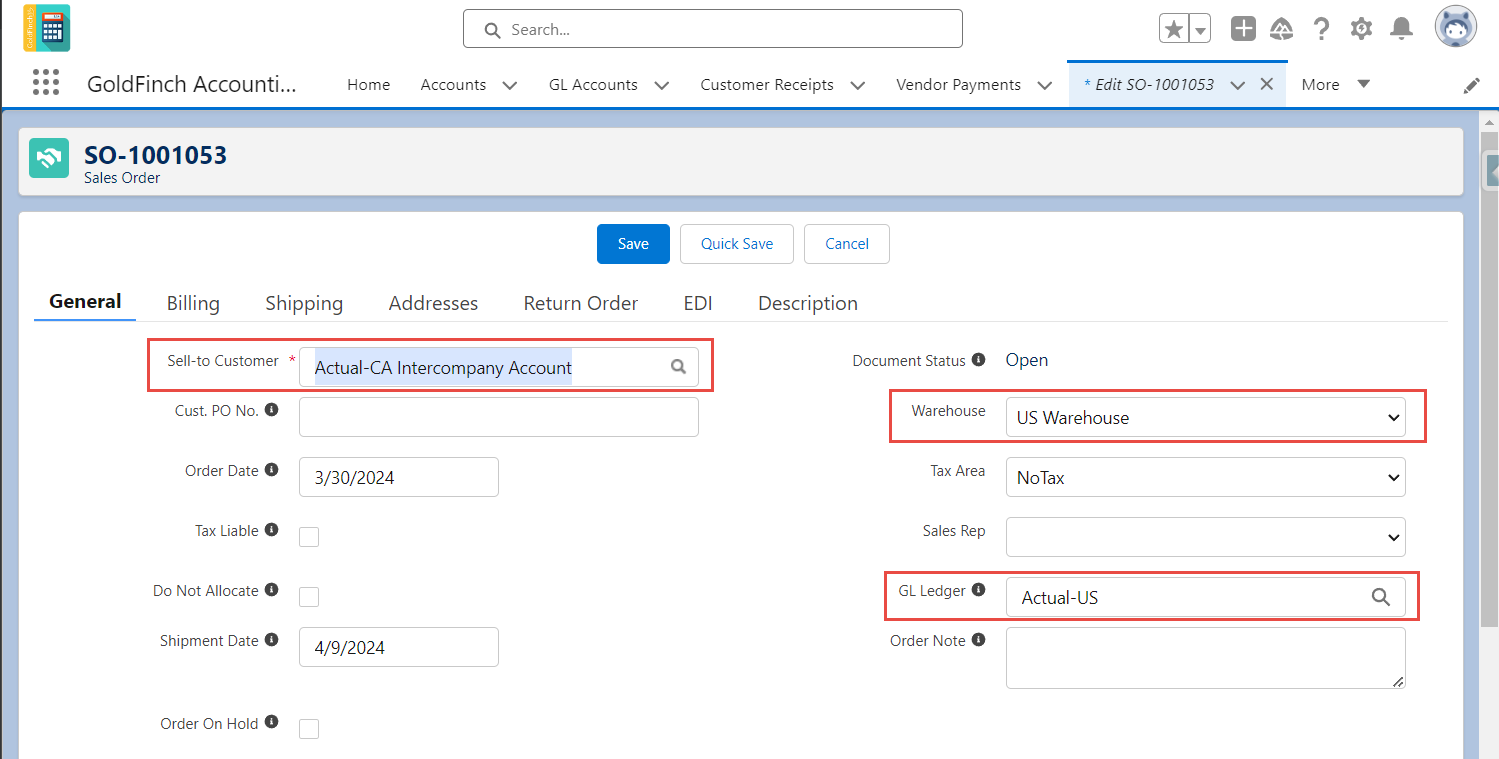
When posting sales invoices, you will get the following GL Entries:
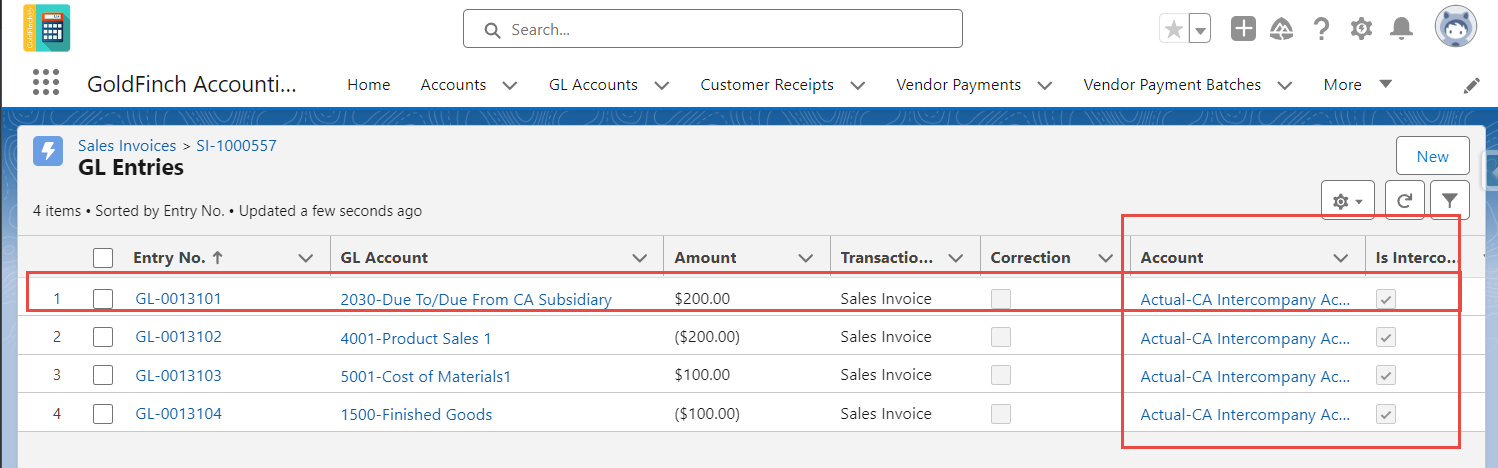
Intercompany Purchase Orders
Enter a Purchase Order with the Buy-from Vendor, Warehouse, and GL Ledger filled in.
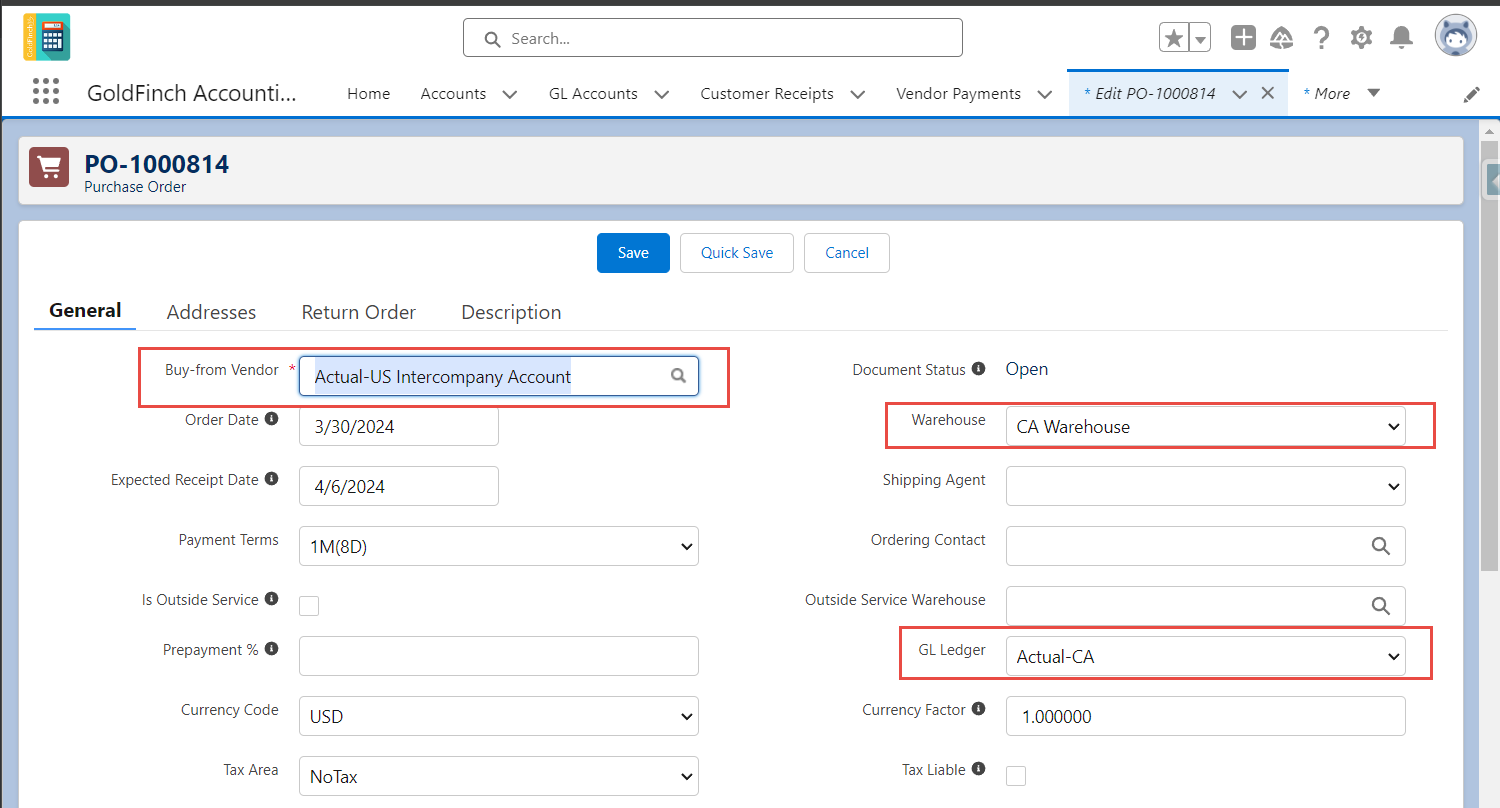
When posting purchase invoices, you will get the following GL Entries:
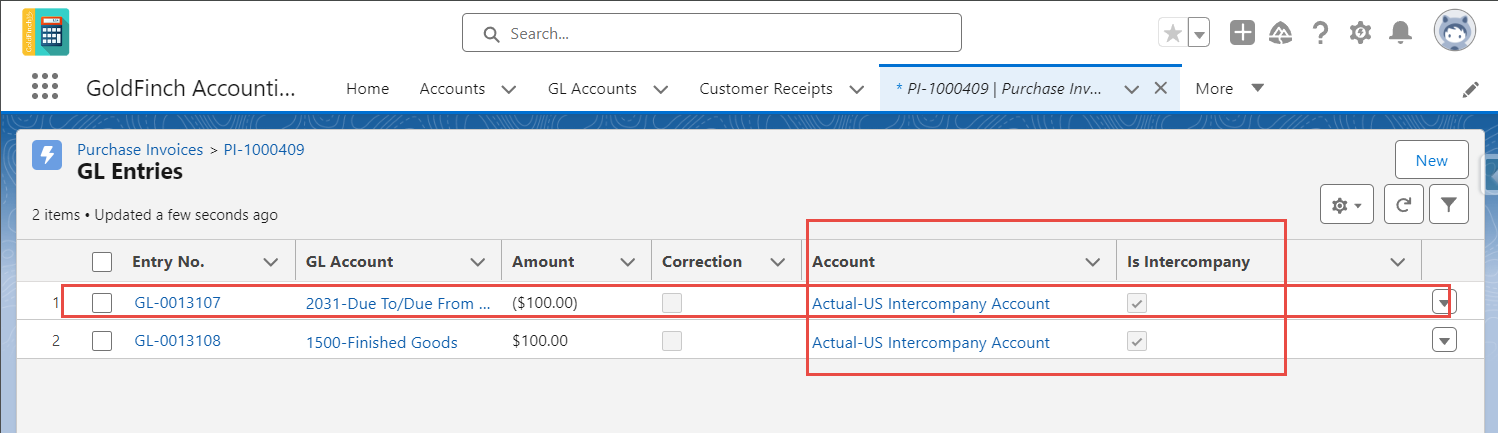
Intercompany General Journals
To reclass expenses from Actual-US to Actual-CA, enter the fields indicated in the image below on the General Journal lines.
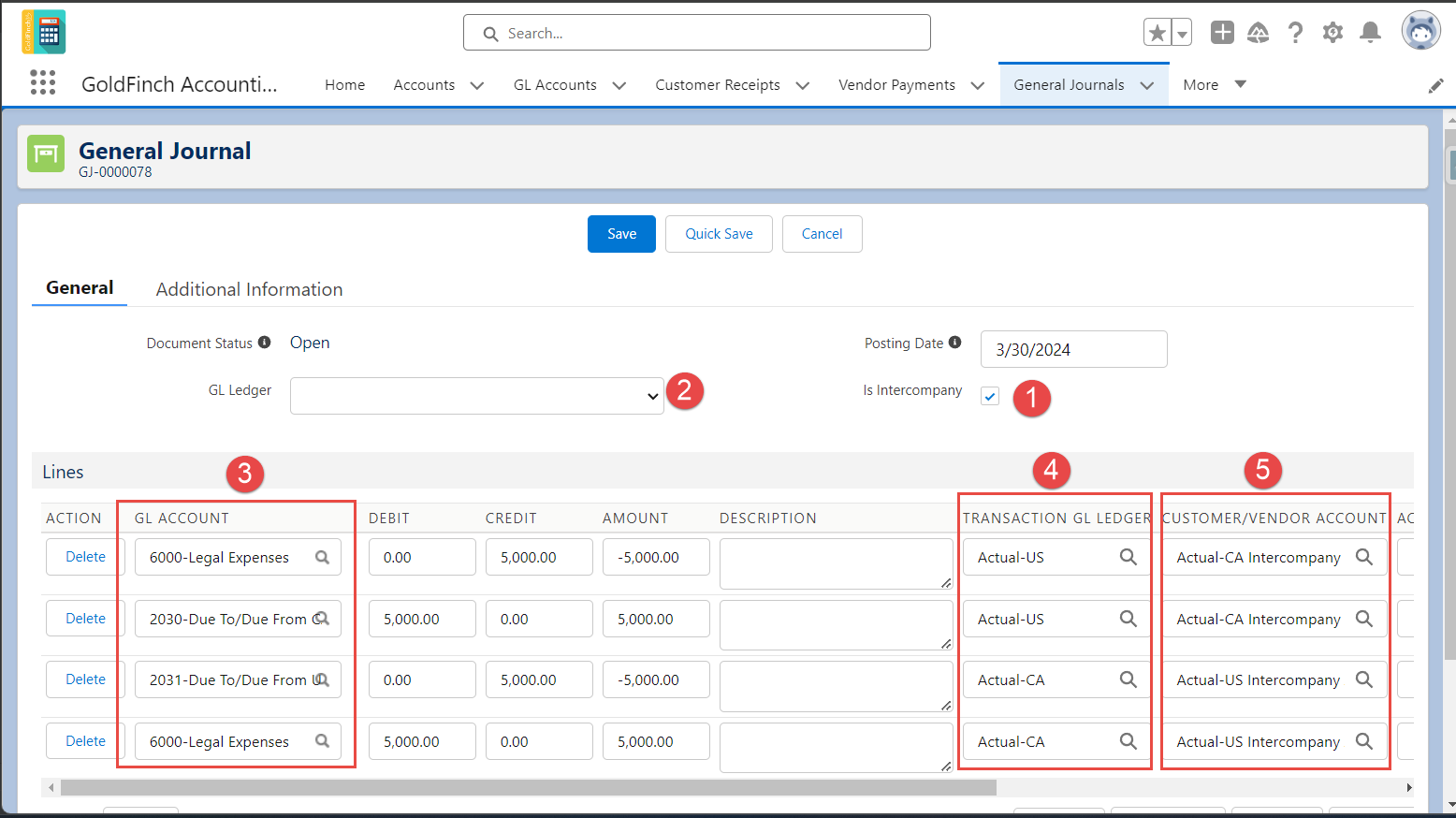
Fields | Field Help |
|---|---|
Is Intercompany | Set to True |
GL Ledger | Should leave it blank |
GL Account | Should start from the GL Account that you want to reclassify amount to other subsidiaries. The offset GL Account should be Due To/Due From for the To Subsidiary. |
Transaction GL Ledger | Should be populated with the subsidiary’s GL Ledger. The total Debit must equal to the Total Debit of each Subsidiary. |
Customer/Vendor Account | Should be the Account set up for the other subsidiaries |
When posting the intercompany General Journals, you will get the following GL Entries: