Inventory Analysis with Accounting Seed Installed
Put a check in the Inventory Account field for all Accounting Seed GL accounts that are used to track inventory.
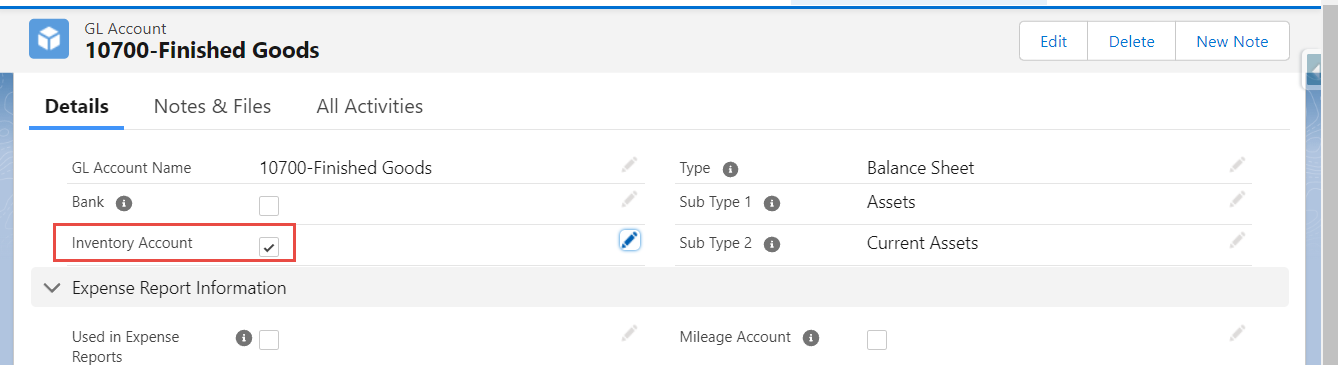
After you reconcile GoldFinch GL Entries with the Inventory Sub Ledger (Cost Entries), you can move forward to compare GoldFinch GL Entries with Accounting Seed Transactions.
Click Mass Delete to delete entries in the Inventory Analysis table.
Then click Run AS Analysis to look for AS Differences between the GF GL Entries and the AS transactions.
