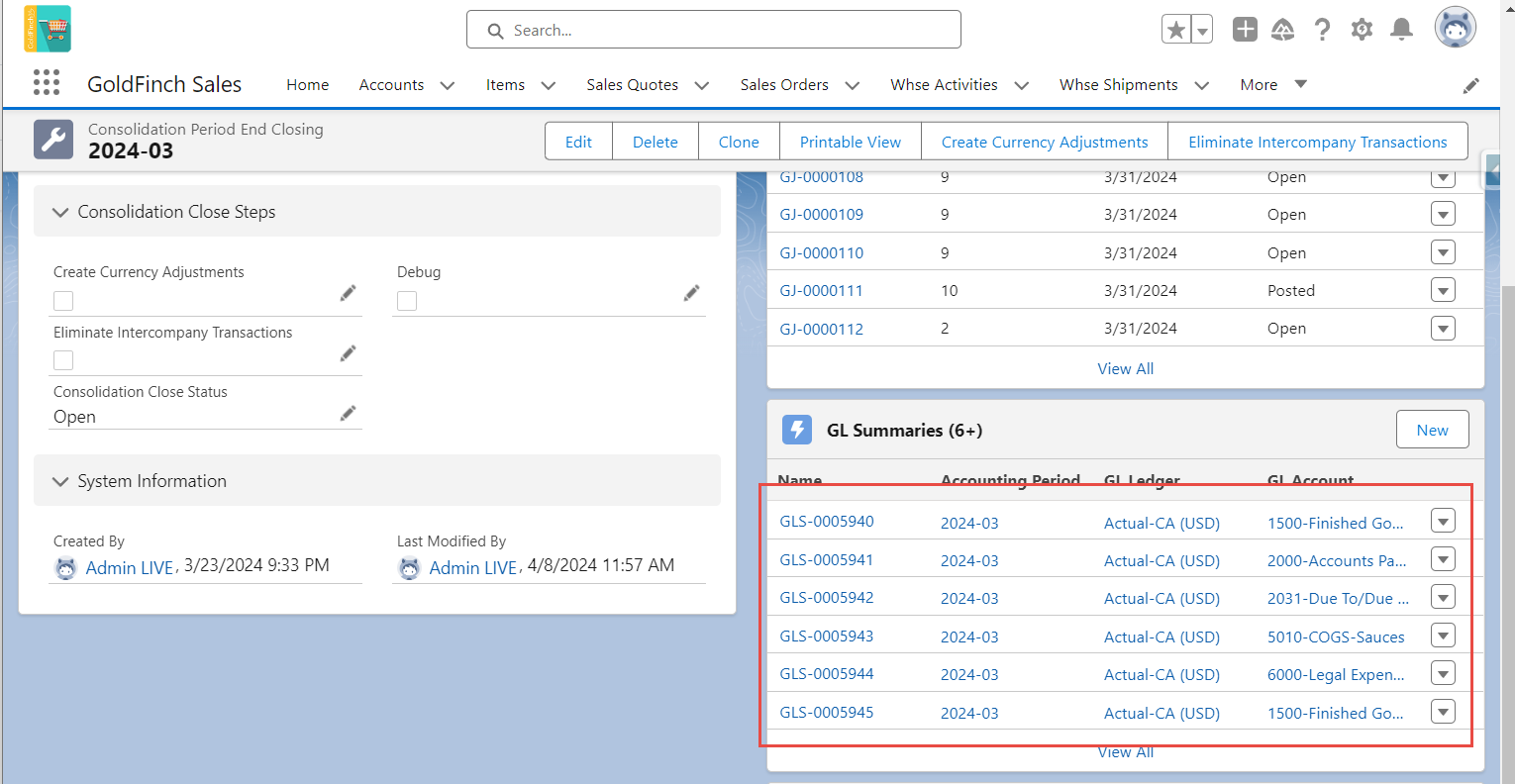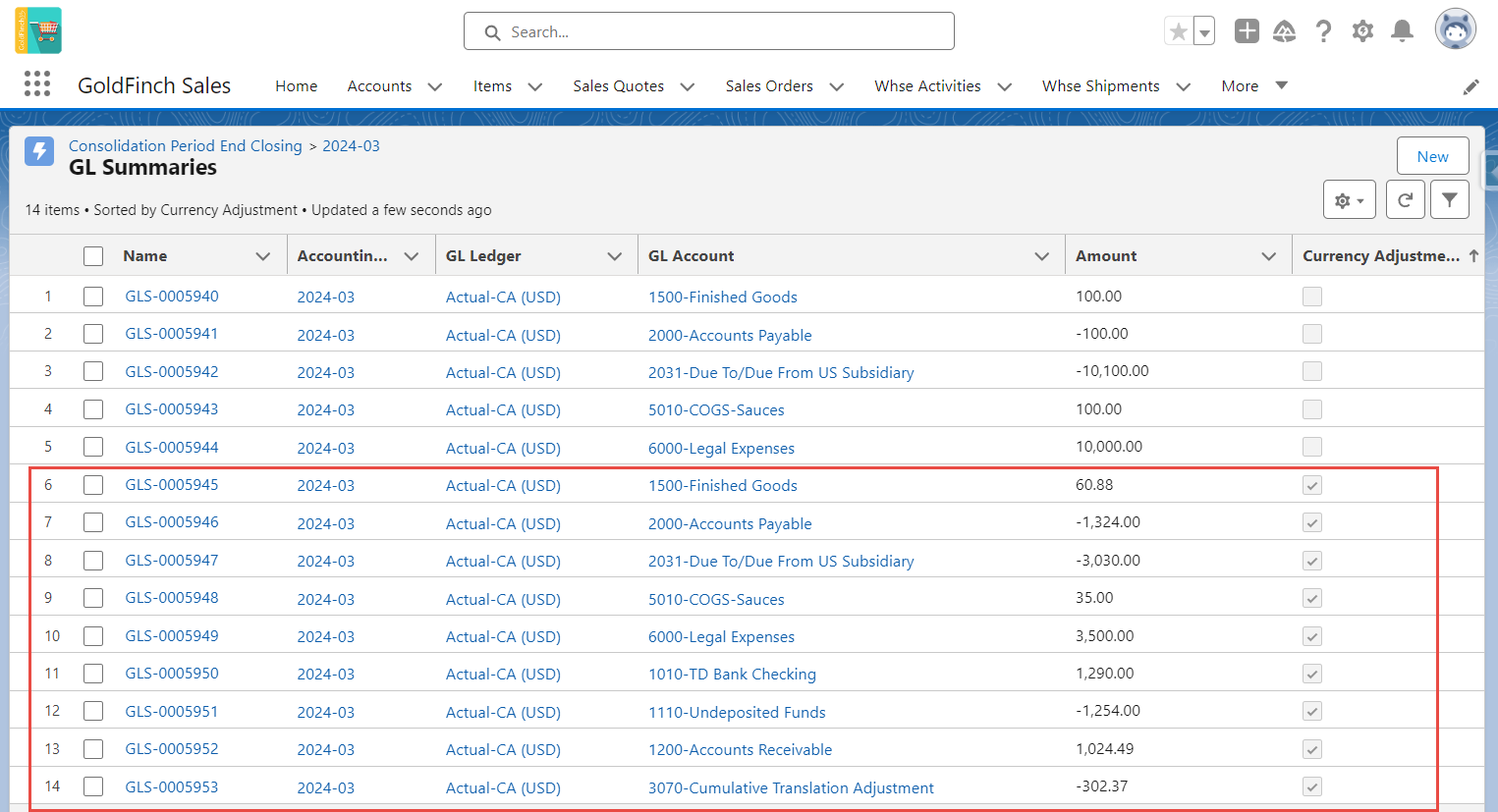Create Currency Adjustment Journals
This step is required only if you have subsidiaries using a base currency that is different from the parent’s base currency.
Navigate to the Consolidation Period End Closing page and click the Create Currency Adjustments button.
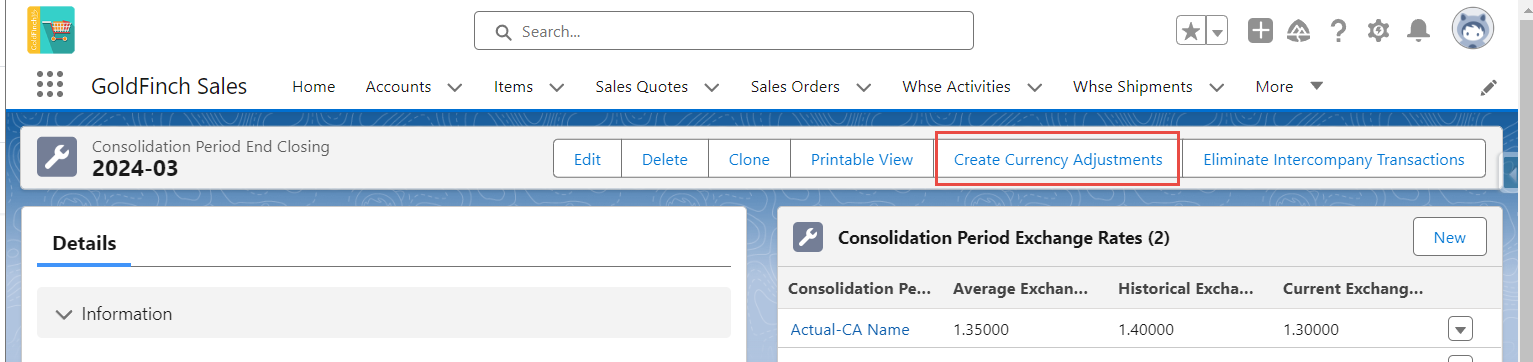
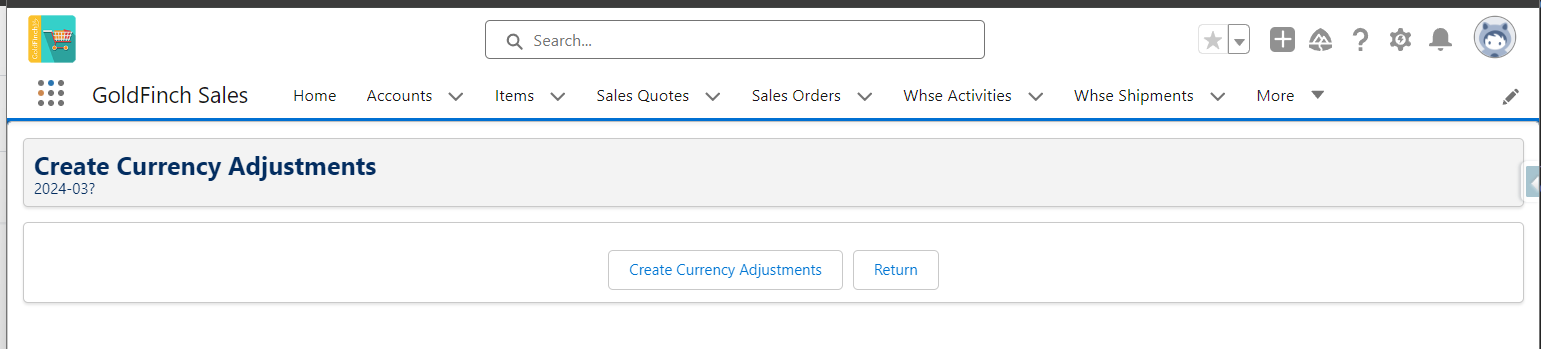
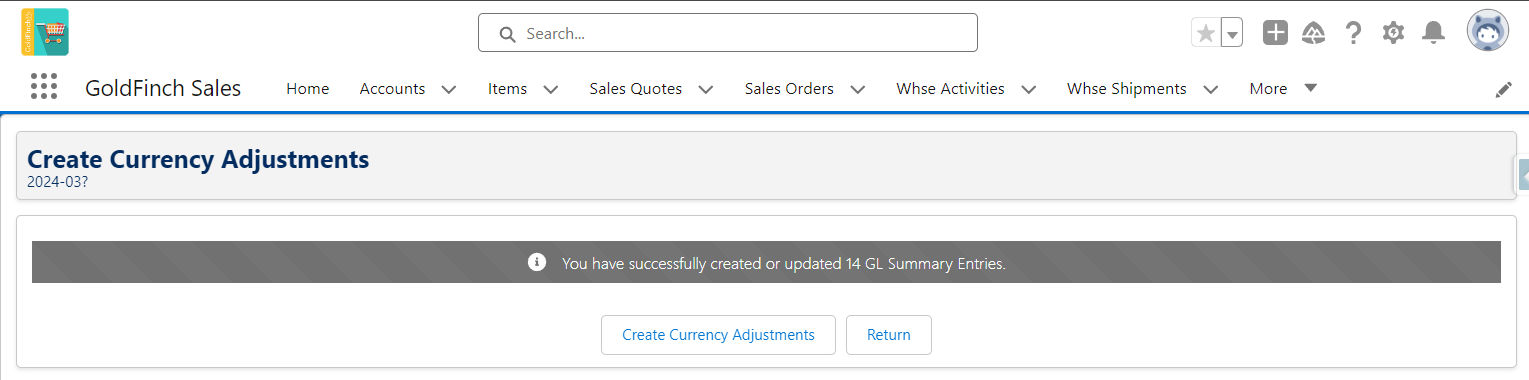
GoldFinch will perform currency translation steps for each subsidiary GL Ledger that requires conversion:
Copy the current period’s GL Summary records from the subsidiary’s GL Ledger to the converted GL Ledger.
Calculate GL Balances for all Balance Sheet accounts for the subsidiary’s GL Ledger and convert them to the parent’s base currency using the Consolidate Rate Type set up on the GL Account.
Calculate current month changes for all Income Statement Accounts for the subsidiary’s GL Ledger, and convert them to the parent’s base currency using the Consolidate Rate Type set up on the GL Account.
Calculate currency adjustments for the converted GL Ledger and post to the GL Summary table.
The difference due to currency translations is posted to the Cumulative Translation Adjust Account set up on the Company Setup.